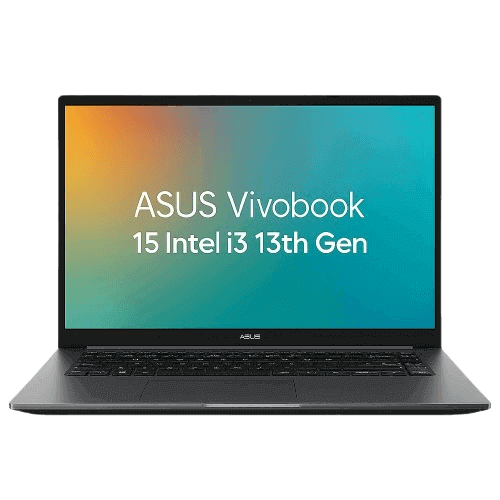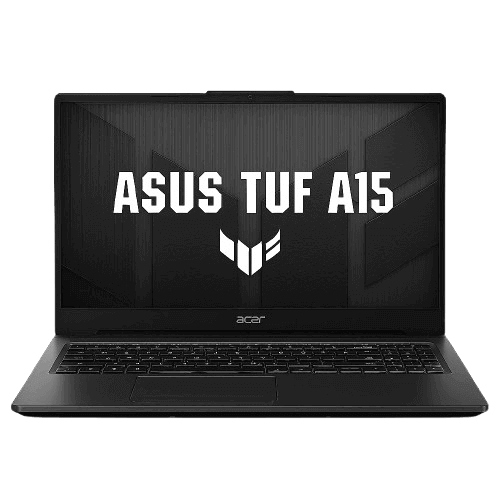We independently review everything we recommend. When you buy through our links, we may earn a commission. Learn more
How to Choose the Right Laptop Processor: Intel vs AMD Explained
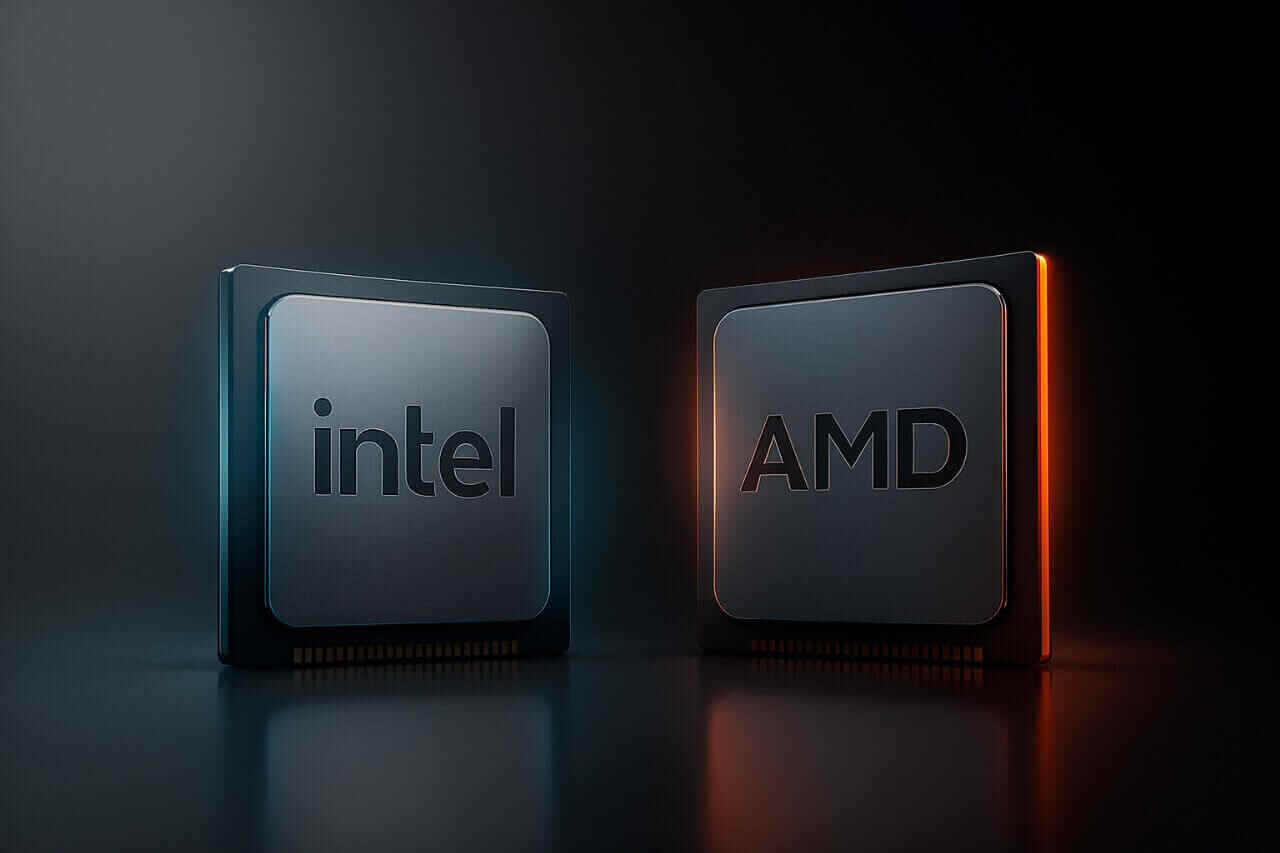
Last updated 28th September 2025
Table of Contents
Choosing a laptop is already overwhelming screen sizes, RAM, storage, graphics cards and right at the core of all this lies the processor (CPU). If the processor is weak or mismatched to your needs, everything else feels like wasted potential.
For years, the processor market has been a two-horse race between Intel and AMD. While Intel dominated for a long time, AMD’s Ryzen series has disrupted the space with affordable yet powerful options. Both brands now have strong offerings in every category, from thin ultrabooks to gaming laptops and professional machines.
But the big question remains: Intel or AMD, which processor should you choose for your laptop in 2025?
This guide will take you through every angle: performance, gaming, battery life, thermal efficiency, price-to-performance, and even edge cases like business use or creative workloads. By the end, you’ll know exactly which processor suits your needs and how to avoid the common pitfalls when buying a laptop.
Why the Processor Matters
The processor is essentially the brain of your laptop, determining how efficiently it can handle everyday tasks and more demanding workloads. It influences how smoothly you can run multiple applications at once, from MS Office and web browsers to heavier software like Adobe Premiere or AutoCAD. The processor also plays a key role in gaming performance, particularly when relying on integrated graphics, and affects heat management, fan noise, and overall battery life. Unlike RAM or storage, which can sometimes be upgraded later, the processor is usually fixed for the lifetime of the laptop. Choosing the right processor at the time of purchase is therefore crucial to ensure your device remains fast, responsive, and reliable for years to come.
Intel vs AMD: A Historical Snapshot
-
Intel has long been the market leader, especially in laptops. Its Core series (i3, i5, i7, i9) became synonymous with performance. Known for single-core dominance and wide software support, Intel CPUs became the safe choice for professionals and businesses.
-
AMD, after years of trailing behind, redefined the competition with its Ryzen series (Ryzen 3, 5, 7, 9). Ryzen CPUs offered better multi-core performance, stronger integrated graphics, and competitive pricing. Since the launch of Ryzen 4000 in 2020, AMD has gained massive ground, especially in gaming and budget laptops.
Today, in 2025, both are strong contenders — meaning your choice boils down to what you need most.
Expanded Comparison: Intel vs AMD Laptop CPUs
How We Tested
At Fayorax Tech Guide, we don’t just skim through spec sheets we put laptops to the test in real-world conditions.
Our Experience
- Over 6 years of reviewing laptops across brands and price ranges.
- Hands-on testing with both Windows ultrabooks and gaming laptops powered by Intel and AMD.
- Focus on practical insights, not just lab numbers.
Testing Methods
We evaluated Intel Core i5/i7 (13th Gen) and AMD Ryzen 5/7 (7000 series) laptops using:
- Benchmarks: Cinebench, Geekbench, PCMark.
- Gaming: Valorant, GTA V, Cyberpunk 2077 at medium settings.
- Battery Life: Continuous web browsing + video playback loop.
- Thermals: Stress tests under 30 minutes of heavy loads.
- Daily Usage: MS Office, 15+ Chrome tabs, Zoom calls, multitasking apps.
Best Use Cases for Intel vs AMD
Choosing between Intel and AMD becomes straightforward when you focus on your main needs and workflow.
Intel Laptops Make More Sense If:
Intel laptops are ideal for users who prioritize battery longevity and consistent performance for office work or frequent travel. They are especially suitable for running legacy software, such as older Adobe applications, CAD tools, or specialized engineering programs that are optimized for Intel architecture. Premium ultrabooks with Intel Evo certification also offer advantages in portability, thermal management, and display quality. If stability, software compatibility, and seamless multitasking across industries are more important than raw processing speed, Intel is typically the safer choice.
The ASUS Vivobook 15 13th Gen Intel i3 is designed for students, professionals, and casual users seeking a reliable and portable laptop. It balances performance, display quality, and productivity tools, making it ideal for everyday use.
Key Specifications:
- Processor: Intel Core i3-1315U (1.2 GHz base, up to 4.5 GHz, 6 cores, 8 threads)
- RAM: 12GB DDR4, ensuring smooth multitasking
- Storage: 512GB M.2 NVMe PCIe 4.0 SSD for fast boot and file access
- Display: 15.6-inch Full HD (1920 x 1080), 16:9 aspect ratio, 60Hz refresh rate, 250 nits brightness, 45% NTSC color gamut, anti-glare coating, 84% screen-to-body ratio
- Graphics: Integrated Intel UHD Graphics for media and light creative tasks
- Keyboard: Backlit chiclet keyboard for comfortable typing in low light
- Operating System & Software: Windows 11 Home, Microsoft 365 Basic (1-year cloud storage), Office Home 2024 (lifetime validity)
- Battery: 42Wh, providing reliable all-day usage under standard tasks
- Weight & Portability: 1.7 kg, suitable for daily commuting and portable use
- Color: Quiet Blue
This combination of performance, display quality, and productivity features makes the ASUS Vivobook 15 a great choice for users looking for a value-packed laptop under ₹35,000.
AMD Laptops Are Better If:
AMD laptops shine for users looking for maximum value in the mid-range segment, particularly with Ryzen 5 and Ryzen 7 models. They are well-suited for casual gaming, providing smooth performance without the need for a dedicated graphics card. AMD processors also tend to run cooler with less thermal throttling, making them reliable for extended work sessions. Students, content creators, and professionals who rely on multi-core performance for tasks like video editing, compiling code, or running multitasking workloads will find AMD laptops particularly advantageous.
The ASUS TUF A15 A Ryzen 7 + RTX-powered laptop is built for gamers and power users who need strong performance, a high-refresh display, and durable build quality. Its combination of AMD Ryzen 7 processing power and NVIDIA RTX graphics makes it a capable gaming and productivity machine.
Key Specifications:
- Processor: AMD Ryzen 7 7445HS for fast multitasking, gaming, and content creation
- RAM: 16GB DDR5, upgradeable up to 64GB for future-proof performance
- Storage: 512GB SSD for quick boot-ups and fast load times
- Display: 15.6-inch Full HD (1920 x 1080), 144Hz refresh rate, 250 nits brightness, anti-glare coating, 62.5% sRGB color gamut
- Graphics: NVIDIA GeForce RTX 3050 Laptop GPU (4GB GDDR6 dedicated) for smooth gaming and graphical workloads
- Keyboard: Backlit chiclet 1-zone RGB keyboard for enhanced gaming aesthetics and visibility in low light
- Operating System & Software: Windows 11 Home, 1-month Microsoft 365 trial for new users, Xbox Game Pass for PC (3 months)
- Battery: 48WHrs, 3-cell Li-ion, designed for moderate gaming and daily use
- Ports & Connectivity: 1x RJ45 LAN, 1x USB 3.2 Gen 2 Type-C with DisplayPort support, 3x USB 3.2 Gen 1 Type-A, 1x HDMI 2.1, 1x 3.5mm Combo Audio Jack
- Other Features: 720P HD camera, AI noise-canceling technology, dual speakers, built-in array microphone, DTS Audio Processing
- Weight & Portability: 2.3 kg, built with durability in mind
- Color: Graphite Black
With its high-refresh FHD display, dedicated RTX graphics, and expandable RAM, the ASUS TUF A15 is ideal for gamers, content creators, and users who need a robust, high-performance laptop for both work and play.
Pros & Cons: Intel vs AMD
Deep Dive: Performance Factors That Matter
When choosing a laptop, understanding key performance factors can help you select the right model for your needs.
Single-Core vs Multi-Core
Single-core performance is crucial for everyday tasks such as browsing, working with Microsoft Office, and video conferencing on platforms like Zoom. Intel processors often lead in this area, offering smooth, responsive performance for light workloads. Multi-core performance becomes important when you handle more demanding tasks such as video editing, 3D rendering, or heavy multitasking. AMD’s Ryzen processors generally excel here, providing excellent efficiency and speed when multiple cores are utilized simultaneously.
Integrated Graphics
Integrated graphics have improved significantly, but their capabilities vary. Intel Iris Xe graphics handle light gaming, 4K video playback, and design applications smoothly, making them ideal for casual users and professionals who do not need a dedicated GPU. AMD’s integrated Radeon graphics, on the other hand, provide noticeably better gaming performance, allowing mid-range laptops to handle modern games at playable settings without an additional GPU.
Battery Life
Battery efficiency is a major consideration. Laptops with Intel Evo certification are optimized for long-lasting battery use, often capable of powering a full workday on a single charge. AMD laptops have made significant improvements in this area, but high-performance Ryzen models still tend to consume more power under sustained heavy workloads, which can reduce battery longevity.
Thermals
Thermal management affects both comfort and performance. Intel CPUs, especially in gaming-focused laptops, can run hotter and trigger more aggressive fan activity. AMD’s newer Ryzen processors are generally cooler and more efficient, maintaining stable temperatures and quieter operation, particularly in mid-range laptops.
Pricing
Pricing reflects both performance and brand positioning. Intel laptops typically carry a premium due to brand reputation, stability, and optimized single-core performance. AMD laptops, especially those under ₹60,000, often deliver better value-for-money, offering strong multi-core performance and capable integrated graphics at a lower cost.
Edge Cases & Special Scenarios
For Gamers
Pairing an AMD Ryzen 7 processor with an RTX graphics card provides excellent performance for the price, while Intel i7 laptops with dedicated GPUs tend to cost more but offer smoother software optimization. For curated best-value options.
For Content Creators
Video editors and 3D artists benefit from Intel’s high single-core speeds for Adobe applications. For multi-core workloads like Blender, DaVinci Resolve, or heavy multitasking, AMD processors perform better.
For Students
AMD Ryzen 5 laptops under ₹60,000 strike a strong balance between price, multitasking, and light gaming. Intel Core i5 ultrabooks with Evo certification excel in battery life, ideal for classes and travel.
For Business Professionals
Intel Evo-certified ultrabooks provide premium build quality, instant wake, and stable battery performance. AMD laptops are improving in this space but are still less common for professional ultrabooks.
Future Outlook: Where Intel and AMD Are Headed
Intel
Intel is focusing on AI-driven optimizations and expanding the Evo ecosystem. The brand continues to dominate premium laptops, offering better battery life and stability for professionals and ultrabook users.
AMD
AMD is gaining ground with APUs that combine CPU and GPU, making budget laptops more capable for gaming and content creation. The upcoming Ryzen 8000 series is expected to increase adoption in ultrabooks and mid-range laptops.
In 2025, the laptop market is closer than ever, so choosing between Intel and AMD depends more on your specific needs than on brand alone.
Final Thoughts: Intel or AMD?
Here’s the bottom line: both Intel and AMD are excellent choices in 2025.
- Choose Intel if you want stability, better battery life, and ultrabook refinement.
- Choose AMD if you want performance per rupee, cooler machines, and stronger integrated graphics.
Instead of asking “Which is better?”, ask yourself:
- Do I need longer battery or more raw performance?
- Do I prioritize software compatibility or better value?
- Am I a gamer, student, creator, or business user?
The processor you choose should fit the life you live and the work you do. With this guide, you’re now equipped to make a confident decision.
Explore Next
- ASUS Vivobook 15 Review – Affordable Intel option explained.
- Best Laptops Under ₹50,000 in India – Balanced picks with Intel and AMD.
- Top Gaming Laptops of 2025 – Best value for gamers on every budget.
Published 28th September 2025
About the Author

Sahed Badsha | Tech Journalist
Hi, I’m Sahed a professional blogger and content strategist focused on technology, products, and digital innovation. I specialize in writing clear, research-backed articles that simplify complex topics for everyday readers. Over the years, I’ve worked on blogs, product reviews that help readers make smarter digital choices while staying informed about emerging product trends.