We independently review everything we recommend. When you buy through our links, we may earn a commission. Learn more
Dell Inspiron 3520 Review: Performance & Battery Test

Last updated 18th February 2026
Table of Contents
Choosing the right laptop today can feel overwhelming. Many models offer similar specifications, but the real difference shows up in everyday use. The Dell Inspiron 3520 positions itself as a practical, budget-friendly option built for students, remote workers, and professionals who need consistent performance without unnecessary complexity. On paper, features like the 120 Hz display already make it stand out, especially since smoother refresh rates are still uncommon in this segment.
After spending time using it for daily multitasking, document editing, extended Chrome sessions, Zoom meetings, basic photo editing in Canva, and light 1080p video trimming, the experience becomes clearer. This review focuses on how the laptop performs in real-world conditions, from responsiveness and thermal behavior to display smoothness and battery consistency, so you get a realistic picture of what it delivers beyond just specifications.
To understand how different processors affect performance and which one suits your needs best, refer to our detailed guide:
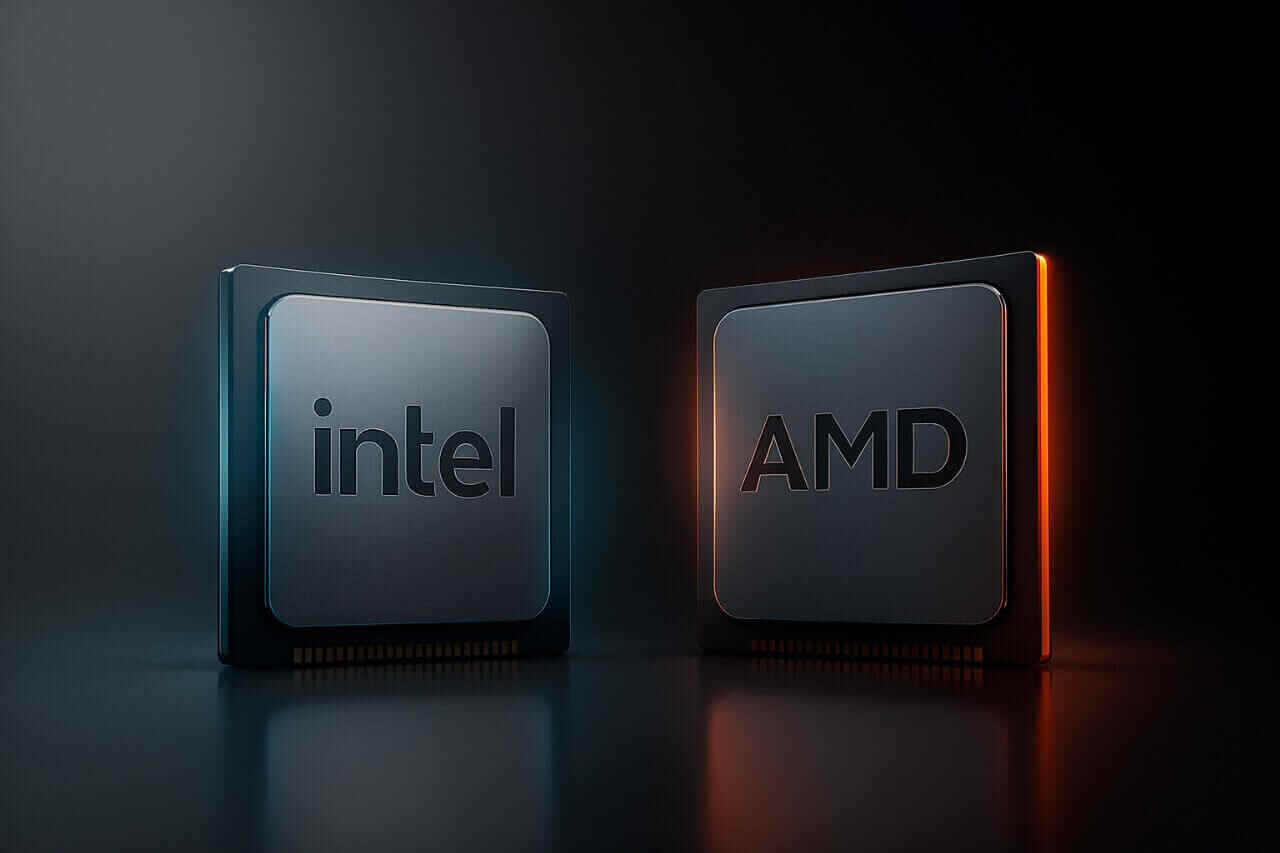
Intel vs AMD: How to Choose the Right Laptop Processor
Price and Availability
Specifications
Who Should Buy and Who Should Not
Who Should Buy:
- Students and professionals who need a reliable laptop for multitasking, browsing, online classes, and office work.
- Users who value a smooth 120 Hz display for better scrolling and video playback.
- Anyone looking for a budget-friendly yet dependable laptop under ₹60,000.
- Users who want quick boot times, fast SSD storage, and modern connectivity like Wi-Fi 6 and Bluetooth 5.2.
Who Should Not Buy:
- Gamers or users who need a dedicated GPU for high-end gaming or 3D rendering.
- Creative professionals who require color-accurate displays for photo or video editing.
- Users seeking a premium build or higher brightness for outdoor use.
- Those who need features like a fingerprint sensor, as most models lack it.
- Users who require a USB-C port for data transfer or charging, as most Inspiron 3520 models do not include one.
For more options and comparisons of budget-friendly laptops, check out our detailed guide:

Best Laptops Under ₹50,000 in India for Work, Study and Gaming
Design and Build Quality
At first glance, the Dell Inspiron 3520 follows Dell’s clean and minimal design language. The platinum silver finish gives it a simple, professional look that fits well in both office and study setups. It is not flashy, but it looks neat and well put together.
Weighing 1.65 kg, it feels easy to carry without feeling fragile. It fits comfortably in a backpack for work, college, or travel. The matte texture helps reduce fingerprints, so the laptop continues to look tidy even after regular use.
The three-side narrow bezels give the display a more modern appearance without increasing the overall size. The hinge feels firm and stable, opening smoothly and holding the screen in place without wobble.
Dell’s ComfortView software reduces blue light, which helps during long hours of writing, browsing, or working on spreadsheets. Paired with the anti-glare display, it makes extended screen time more comfortable.
The keyboard deck shows very little flex, and the palm rest area feels supportive during longer typing sessions. Although the chassis is plastic, the construction feels solid and durable for everyday use.
Overall, the design is practical, professional, and comfortable for daily work without unnecessary extras.
Ports available:
- 2 × USB 3.2 Gen 1
- 1 × USB 2.0
- 1 × HDMI 1.4 (supports up to 1080p @ 60 Hz)
- 1 × Headset jack
- 1 × SD card reader
- 1 × Power jack
The build feels dependable for regular use. Even with a plastic body, it delivers a sturdy and well-finished everyday experience.
Dell Inspiron 3520 Display Quality
The Dell Inspiron 3520 features a 15.6-inch Full HD (1920×1080) WVA anti-glare display with a 120 Hz refresh rate and 250 nits brightness. On paper, these numbers may look standard, but in practice, this screen offers a surprisingly balanced experience for both work and leisure.
While 250 nits isn’t bright enough for outdoor use under direct sunlight, it performs perfectly indoors - whether you’re writing, editing documents, or streaming. The matte anti-glare finish helps cut reflections in bright rooms, and text clarity remains sharp thanks to Dell’s solid panel calibration.
The 120 Hz refresh rate is a game changer in this price range. Scrolling through long web pages, navigating spreadsheets, or watching fast-paced videos feels buttery smooth. Even simple animations in Windows 11 appear more fluid, which makes the overall experience feel snappier.
Color reproduction is decent for day-to-day use - sufficient for basic photo editing, design projects, or PowerPoint presentations. However, users involved in color-critical creative work might find it lacking in deep color accuracy compared to IPS panels in higher-end ultrabooks. For casual creators and students, though, it’s more than capable.
In short, Dell has balanced performance and practicality here: a smooth, flicker-free display that’s easy on the eyes and responsive for everyday productivity.
Performance and Everyday Use
At the heart of the Inspiron 3520 lies Intel’s 12th Gen Core i5-1235U processor, which combines 10 cores (2 Performance + 8 Efficient) and 12 threads, boosting up to 4.4 GHz. This configuration is designed to deliver a strong balance between power and energy efficiency - perfect for users who demand speed without excessive heat or noise.
Paired with 8 GB DDR4 RAM and a 512 GB SSD, the laptop performs admirably in most real-world scenarios. Apps open swiftly, multitasking feels seamless, and system responsiveness remains snappy even with multiple browser tabs or background updates running. For most students, office users, and light editors, this is more than enough.
Benchmark Insights and Real-World Performance
- Boot times are nearly instant - you can go from power-on to desktop in under 10 seconds.
- Handles multitasking smoothly across Chrome, Office 365, video playback, and note-taking apps.
- Intel Iris Xe graphics allow light gaming and media editing - titles like Valorant, Rocket League, and CS:GO run well at medium settings.
- Thermal management is solid; fans stay quiet during normal use and only get mildly audible under sustained CPU load.
- Productivity tools like Excel, Photoshop, and Canva benefit from the processor’s burst performance.
If you plan to keep this laptop for several years, upgrading to 16 GB RAM is highly recommended. It not only boosts multitasking but also ensures smoother performance with future Windows updates and heavier workloads.
Overall, Dell’s tuning makes the Inspiron 3520 feel quick, efficient, and reliable - exactly what most mid-range users expect from an everyday machine.
Battery Life and Charging
The Inspiron 3520 delivers steady battery performance for daily use. With Dell ExpressCharge, it reaches up to 80% in about one hour using the included 65 W adapter, which is useful when you need a quick top-up before heading out.
In mixed usage such as browsing, document editing, streaming, and video calls, it lasts around 5 to 6 hours, depending on brightness and workload. It is not an all-day battery machine, but it comfortably handles regular work sessions without constant charging.
The included 65 W charger refuels the laptop quickly and works best for maintaining battery health. Overall, the balance between charging speed and real-world backup makes it dependable for office, classroom, and home use.
Keyboard, Trackpad, and Audio
Typing on the backlit keyboard feels satisfying, with a comfortable layout and decent key travel that suits long typing sessions or late-night work. The keys have a quiet, tactile response, and the slightly curved surface adds to typing accuracy. The spacious touchpad supports multi-finger Windows gestures smoothly, making scrolling and app switching effortless.
The dual stereo speakers produce clear vocals and crisp mids, suitable for calls, meetings, and streaming. However, bass remains limited - a common trade-off in thin laptops. Using a good pair of headphones through the reliable 3.5 mm audio jack significantly enhances clarity and immersion.
Connectivity and Features
The Dell Inspiron 3520 includes Wi-Fi 6 and Bluetooth 5.2, ensuring faster wireless speeds and stronger connections, even in crowded environments like cafés or coworking spaces. These upgrades make a noticeable difference for video calls and large file transfers.
Out of the box, it comes pre-loaded with:
- Windows 11 Home (lifetime license)
- Microsoft Office Home & Student 2021
- McAfee Multi-Device Security (15-month subscription)
Together, these make the laptop ready for productivity from day one - no need to buy or install extra essentials.
The Dell Inspiron 3520’s configuration strikes a solid balance between performance and practicality. The 12th Gen Intel Core i5 processor, paired with fast SSD storage and expandable RAM, ensures smooth multitasking for students and professionals alike. The 120 Hz display is a standout feature in this price range, offering fluid visuals for streaming and light gaming. Combined with Wi-Fi 6 connectivity and ExpressCharge support, it’s designed to handle everyday workloads efficiently without frequent downtime.
Verdict: Is the Dell Inspiron 3520 Worth Buying?
The Dell Inspiron 3520 is a dependable everyday laptop that delivers stable performance for work, study, and regular multitasking. The Intel Core i5 processor keeps things responsive, and the 120 Hz Full HD display adds a smoother experience than most laptops in this segment.
There are compromises, including average brightness and integrated graphics, but for users focused on productivity, browsing, online classes, and light creative work, it gets the job done reliably. Priced below ₹60,000, it stands out as a practical and well-balanced choice for students and professionals who want consistent performance without unnecessary extras.
Frequently Asked Questions
Published 28th October 2025
About the Author

Lightning MQ | Insights Analyst
Hi! I’m a developer, content writer, and product reviewer with over three years of experience. I enjoy exploring the latest technology, testing product and gadgets, and sharing clear, honest insights. My goal is to help readers make informed decisions while keeping tech easy, fun, and approachable.
Related Reviews

ASUS TUF A15 Review: Ryzen 7 7445HS & RTX 3050 Gaming Laptop
26 Oct 2025

HP Victus Gaming Laptop 2026 Review: Is This Budget Gaming Laptop Worth It?
27 Oct 2025

HP 15 Laptop i3-1315U Review: Affordable 13th Gen Intel Core Laptop for Daily Use
8 Jan 2026

ASUS Vivobook 16 Review 2026: Specs, Performance & Large Display Laptop
10 Jan 2026
